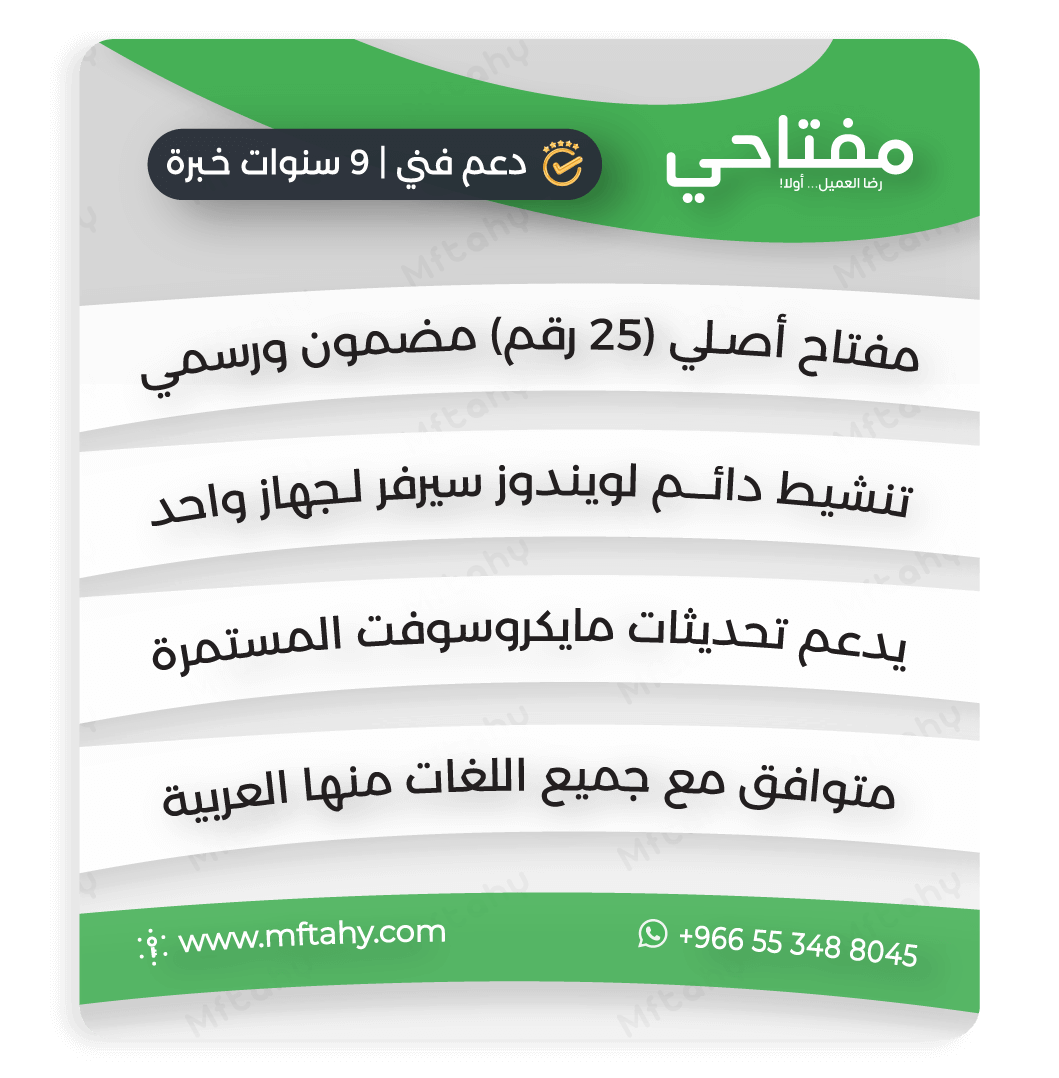Sku
Windows-Server-Essentials

Buy Windows Server Essentials
- Windows Server Essentials is an edition designed for startups and small offices , offering a simple management interface and built-in tools for sharing files, printers, and email.
When will I receive my Windows Server Essentials key after ordering?
- We prepare the key for you immediately after purchase, and send it via email or WhatsApp within minutes, and within a maximum of 6 hours.
Be confident, my key store is 100% guaranteed
- If the key doesn't work and we're unable to service you, we'll refund your money in full . If you're a business, we'll provide you with a customized quote , official invoices , and step-by-step technical support.
Windows Server Essentials Key Specifications
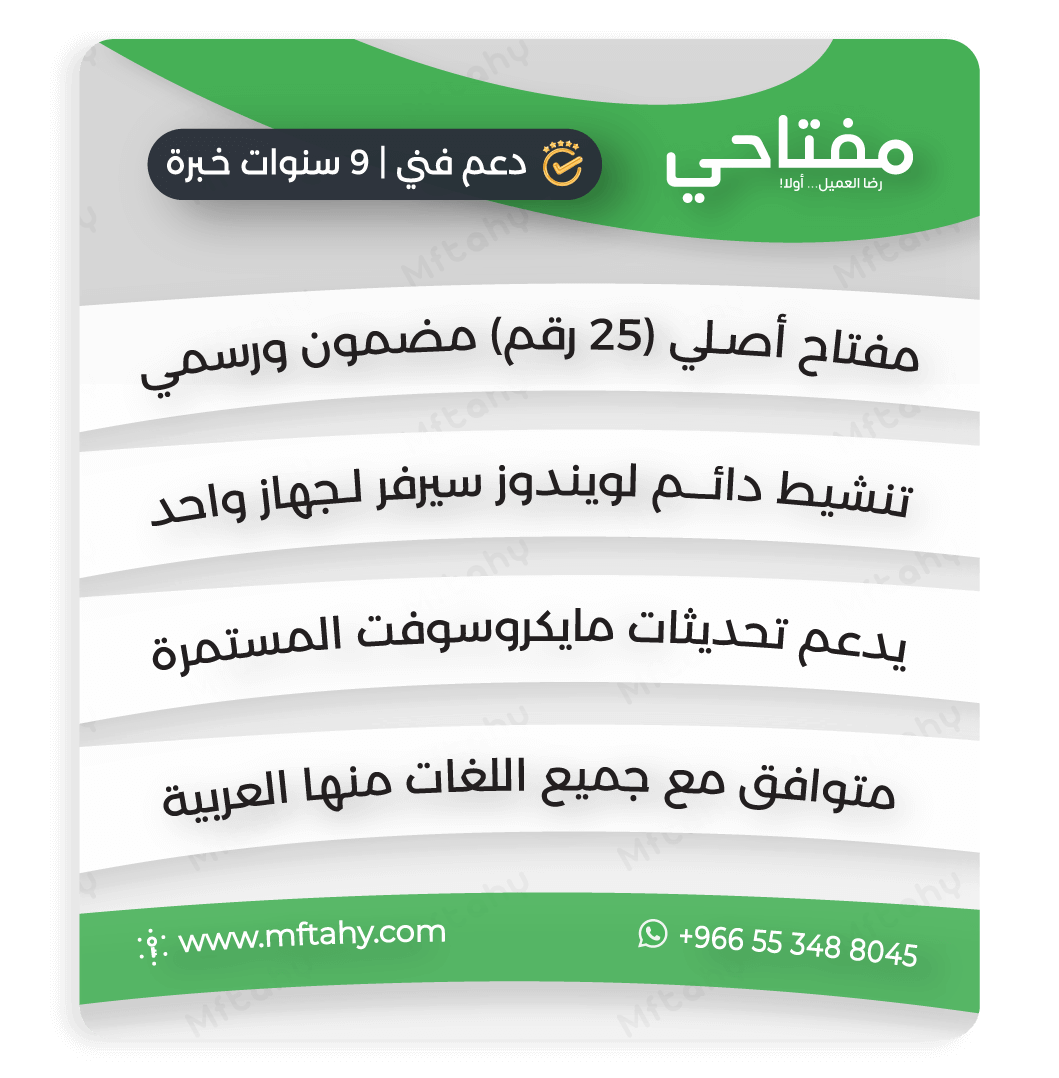
Windows Server Essentials Features:
- A simplified version of Windows Server designed for small businesses.
- Supports up to 25 users and 100 devices on the server.
- It comes with a simplified and easy-to-use management interface.
- Includes built-in tools for sharing files, folders, and printers.
- Supports cloud backup integrated with Microsoft.
We have all editions of Windows Server Essentials available:
- Windows Server 2025 Essentials
- Windows Server 2022 Essentials
- Windows Server 2019 Essentials
- Windows Server 2016 Essentials
- Windows Server 2012 Essentials
- Windows Server 2012 R2 Essentials
What is the difference between Windows Server Essentials and Windows Server Standard?
- Windows Server Standard: Best for small and medium businesses, supports features like Active Directory and Hyper-V backup.
- Windows Server Essentials: Designed for small businesses (up to 25 users and 100 devices), it includes file, printer, and mail sharing tools.
How to activate Windows Server Essentials?
- Select Settings, then select Update & Security.
- Go to Activate Windows in the side menu.
- Select the Enter product key box and enter your Windows activation key.
- Click the Activate button.
- Once you complete these steps, Windows Server Essentials will be activated.

 رضا العميل... أولا!
رضا العميل... أولا!
 رضا العميل... أولا!
رضا العميل... أولا!